I need your help with some USB tests. Please go to this page if you are willing to help. Thank you.
24
Aug
2014
I need your help
18
Aug
2014
First Set PCB's Arrived
First set of PCB's showed. The ones for the Ammeter. I will have to assemble them and see what I can find out.
12
Aug
2014
USB Type C Connector
The new Type C connector is shown in a PDF with the updated USB 3.1 specifications, dated yesterday.
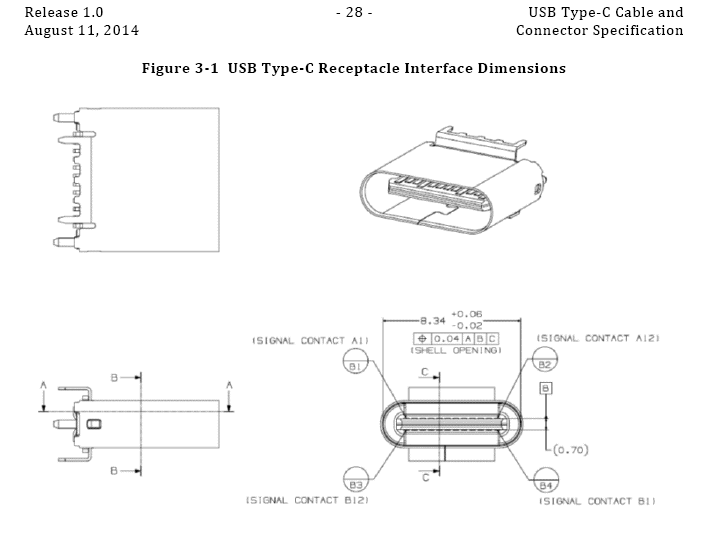
Image from: The USB-IF
10
Aug
2014
The Pull Up resistor
When designing a simple device, such as the ones on this blog, you can design it to be a low- or full-speed device by simply placing a pull-up resistor on either the D- line, or the D+ line. To indicate to the host that you have made a low-speed device, place a 1k5 Ohm resistor from the 3v3 Vcc to the D- side. To indicate that you have a full-speed device, place the resistor on the D+ side. (Please note that the VUSB Library mentioned elsewhere only works with low-speed devices)
If we know that Voltage equals Current times Resistance, we can determine the resistor to use by making a substitution in the formula. Remember from grade school, what you do to one side of the equal sign, you have to do to the other?
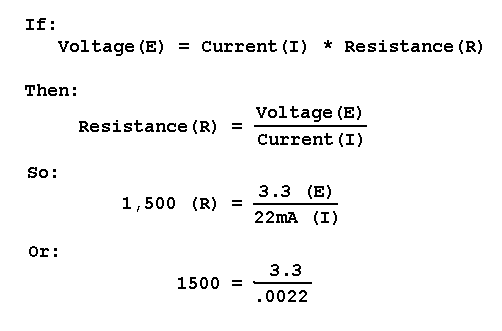
So, why is it that I have placed a 2k2 resistor in the recent projects I have been doing? Why 2200 Ohms when the USB wants 1500? Well, the USB wants 1500 from a voltage source of 3.3 volts. I am using a voltage source of 5.0 volts for the pull-up resistor.
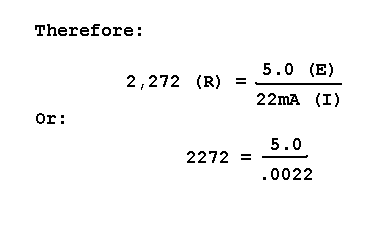
Since the current value (I) must remain the same, and we have a new voltage value (E), we must now change to a new Resistor value (R). Since it would be quite difficult and expensive to get a 2,272 Ohm resistor, a 2,200 (or 2k2) resistor is used.
08
Aug
2014
ATTiny45/85
Seems like I have been doing a few projects with the ATTiny45 and ATTiny85 lately. They are both wired the same when it comes to the USB side of it, and am tired of wiring them each time on my bread board :-). So I quickly drew up a break out board so that it is already wired, all I have to do is run jump wires from the 8 pins. The USB part is hard wired. I sent it off to fabrication, $3.40 USD for three boards, and when they return, I already have the parts...
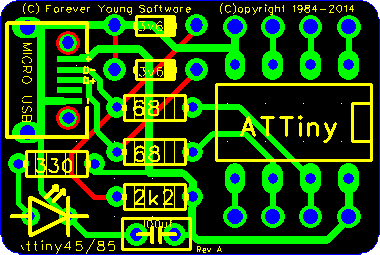
05
Aug
2014
USB Ammeter
I have been interested in making an ammeter (amp meter) for some time now to see how many amps a USB device actually draws. There are many ammeters on the web for around $3 USD that plug in series with the device, displaying the amount on an LED display right on the device. However, where is the fun in buying one, when you can make one?
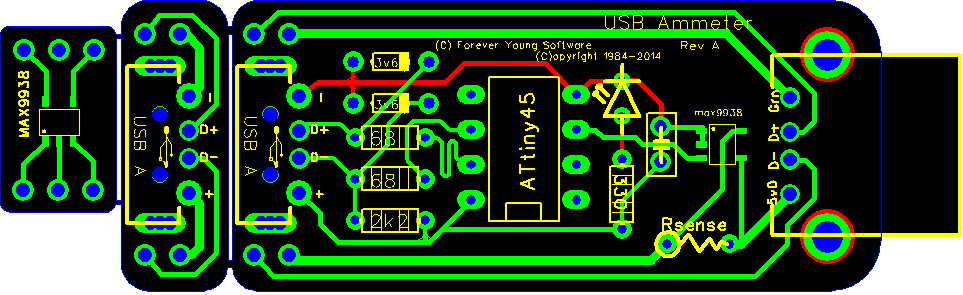
So I put together a PCB, sent it off to be manufactured, and ordered a few MAX9938's to see if they will work for this type of project. There are actually three PCB's there, however, it was easier and cheaper to connect them to make one for manufacturing. I will break the little tabs between them when they arrive.
The part on the far left is a break-out board for the MAX9938 so that I can put it on my bread-board and work with it. The next part to the right is an identical part as the left part of the last piece. It is simply a USB connector part. One of my test machines has a USB port right above another. I will solder four pins to stack one of these connectors onto the other so that they both get plugged in at the same time. You see, one for the ammeter's data back to the host, and the other for the in-line (in series) test USB device. The top connector is the test device's, sending all four pins down the four pin bars to the main PCB, which sends all four traces out to the female connector, with only the VCC trace interrupted.
The MAX9938 has a few resistors within it and relies on the Rsense resistor I place in series with the VCC trace. I don't know exactly what Ohm to use yet, hence the breakout-board and the bread-board. One thing for sure, I need 2 1/2 watt resistors.
5.0 volts * 500mA (max) = 2.50 watts
I don't have any 2 1/2 watt resisters, but if I make sure to use a low draw device as my test device, I can use the 1/2" watt resistors I do have, to find what Ohm to use. Then order a 2 1/2 watt resistor in that Ohm.
I will have to see if this works. I may be all wet here, but it is worth a shot.
02
Aug
2014
Book Giveaway
In the two and a half years that USB: The Universal Serial Bus has been released, I have received many compliments of its content and use, and I am grateful for each one.
On the Amazon Website, within those two and a half years, I have only received two customer reviews with a third just the other day. However, this third one was, unfortunetly, not of good cheer. I think it may have just been a misunderstanding by the customer, but either way, I feel bad for his poor experience with my work, and have offered my assistance.
Therefore, I am asking anyone who has read USB: The Universal Serial Bus to go to the bottom of the Amazon Website and please place a review, good or bad.
If I receive at least twenty (20) reviews between today and the 30th of September, 2014, I will randomly choose one of those reviews and send that reviewer a signed copy of his/her choice of one of my other books. If I get more than 20 new unique reviews on that page, I will randomly choose one reviewer for every twenty unique reviews written during this time period.
Thank you to all of you for your support and interest in my work.
Rules: Only one entry per reviewer will count toward chance of giveaway. A review must be on topic, good or bad, but must be on topic for the subject. Due to shipping costs outside of the United States, I reserve the right to choose another reviewer if shipping exceeds $20 USD or I have other difficulties with the shipping process.
In addition, the first two unique reviewers that post a review, then send me an email requesting for one, will receive one each of the PCB listed here. (Sorry, US residents only)