 FYSOS: Input and Output Devices
FYSOS: Input and Output Devices  Benjamin David Lunt
1st Edition
Benjamin David Lunt
1st Edition
(Updated: 2022 Feb 22)
ISBN-13: 978-1533053565
ISBN-10: 1533053561

Available at
Amazon or your favorite book source

and in
PDF format 
Volume Four of a
series of books on Operating System Design

Please go to the bottom of
this page and write a review. Thank you.


See
below for customer comments


View the
Errata (dated: 6 July 2022)


See
below for the reason for this book

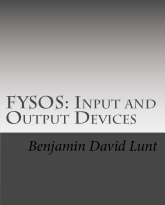 This book is Volume 4 of the series, FYSOS: Operating System Design, and will show the reader how to detect, initialize, and communicate with the Parallel port, the Serial port, the PS/2 port(s), and a Bus Mouse Adapter Card, along with a keyboard and mouse, and a Sound Blaster series audio card. The reader will learn how to detect the controllers, what type of controller it is, initialize it to default values, detect attached devices, and then communicate with those devices. It shows how to detect how many buttons and what kind of mouse packet is being sent, as well as the three different Scan Code Sets of the keyboard, and how to decipher them.
All of this is done without any outside help, such as operating system calls or the help of the BIOS. The reader will learn how to communicate with the hardware directly, reading and writing to the system bus to achieve these tasks.
The companion CD-ROM contains complete source code of each example within the book, showing how to accomplish these tasks.
This book, and its companion series of books, does not expect you to build the next great wonder of the computer world. It simply will help you with your interest in controlling the computer's hardware, from the point the BIOS releases execution to your boot code to the point of a fully working Graphical User Interface.
It is not required that you know much about operating system design, though a good knowledge of C Programming Language and a moderate knowledge of an Intel/AMD x86 computer's hardware is expected to use this book.
This book is Volume 4 of the series, FYSOS: Operating System Design, and will show the reader how to detect, initialize, and communicate with the Parallel port, the Serial port, the PS/2 port(s), and a Bus Mouse Adapter Card, along with a keyboard and mouse, and a Sound Blaster series audio card. The reader will learn how to detect the controllers, what type of controller it is, initialize it to default values, detect attached devices, and then communicate with those devices. It shows how to detect how many buttons and what kind of mouse packet is being sent, as well as the three different Scan Code Sets of the keyboard, and how to decipher them.
All of this is done without any outside help, such as operating system calls or the help of the BIOS. The reader will learn how to communicate with the hardware directly, reading and writing to the system bus to achieve these tasks.
The companion CD-ROM contains complete source code of each example within the book, showing how to accomplish these tasks.
This book, and its companion series of books, does not expect you to build the next great wonder of the computer world. It simply will help you with your interest in controlling the computer's hardware, from the point the BIOS releases execution to your boot code to the point of a fully working Graphical User Interface.
It is not required that you know much about operating system design, though a good knowledge of C Programming Language and a moderate knowledge of an Intel/AMD x86 computer's hardware is expected to use this book.

Information in the book or on the CD-ROM may include

133 pages
• Detecting Parallel Ports and Controllers
• Detecting Serail Ports and Controllers
• Detecting PS/2 Ports and Controllers
• Detecting Bus Mouse Adapters
• Detecting Mice
• Detecting Keyboards
• Capturing Mouse packets
• Capturing Keyboard data
• Detecting and sending audio to Sound Blaster
• Does NOT include USB I/O devices, since these types of devices are detailed in Volume 8.

The Companion CD-ROM

The companion CD-ROM is no longer available due to the ease of access to the internet. With that being said, the source code is available via github.
See Appendix A for the structure and contents of this repository, which will be updated when time, neccesity, and/or interest allows.

Table of Contents

i. Introduction
1. Input and Output Devices Overview
2. The Parallel Port
3. The Serial Port
4. The Serial Mouse
5. The PS/2 Port
6. The PS/2 Keyboard
7. The PS/2 Mouse
8. The Bus Mouse
9. The Sound Blaster
Appendix A - Disc Contents
Appendix B - Included Utilities/Source Code
Appendix C - Tables and Figures
Appendix D - Keyboard Scan Codes
Appendix E - Notes and Considerations
Appendix F - Pin-outs
Appendix G - EISA and PCI BUS
Appendix X - For More Information
Bibliography
A more detailed Table of Contents (pdf), stripped directly out of the book.

User Comments

- "I recently purchased two of your books. They are incredible, I've loved them so far!", Russell Coleman
- Just received this book INPUT OUTPUT DEVICES Can't wait to get started. I am enjoying your series", Richard Ferguson

The Reason for This Book

I am sure a lot of you are wondering why I would write about obsolete hardware, and the assumptions you have may or may not be correct, though they may be warranted.

The main reason I include this volume with this series is that I enjoyed writing it and the work it took to do so.
Especially the Bus Mouse. There is very little information about the Bus Mouse and the most information I found was the Linux source code. However, even though it (somewhat) works, it is in error. The comments seem to be wrong. I took on the task of reverse engineering the card and was able to find out how to program it, to make both the MS InPort and MS/Logitech Bus Mouse Adapters send me mouse packets. I then added it to the
Bochs Emulator.
This was the enjoyment I was looking for, and received.
However, even though the Bus Mouse is obsolete, there is still good information in this book. There are still PS/2 keyboards and mice around, and this book goes into detail about the PS/2 ports, how to detect them and how many ports, as well as programming the keyboard and mouse that may be attached to them.
The other information within this book may be of interest only, though I enjoyed writing it.
Thank you for your support and I hope that you have as much enjoyment with your project as I have with mine.
Ben
FYSOS: Input and Output Devices
Benjamin David Lunt 1st Edition (Updated: 2022 Feb 22) ISBN-13: 978-1533053565 ISBN-10: 1533053561
Available at Amazon or your favorite book source
and in PDF format
Volume Four of a series of books on Operating System Design
Please go to the bottom of this page and write a review. Thank you.

See below for customer comments

View the Errata (dated: 6 July 2022)

See below for the reason for this book

This book is Volume 4 of the series, FYSOS: Operating System Design, and will show the reader how to detect, initialize, and communicate with the Parallel port, the Serial port, the PS/2 port(s), and a Bus Mouse Adapter Card, along with a keyboard and mouse, and a Sound Blaster series audio card. The reader will learn how to detect the controllers, what type of controller it is, initialize it to default values, detect attached devices, and then communicate with those devices. It shows how to detect how many buttons and what kind of mouse packet is being sent, as well as the three different Scan Code Sets of the keyboard, and how to decipher them. All of this is done without any outside help, such as operating system calls or the help of the BIOS. The reader will learn how to communicate with the hardware directly, reading and writing to the system bus to achieve these tasks. The companion CD-ROM contains complete source code of each example within the book, showing how to accomplish these tasks. This book, and its companion series of books, does not expect you to build the next great wonder of the computer world. It simply will help you with your interest in controlling the computer's hardware, from the point the BIOS releases execution to your boot code to the point of a fully working Graphical User Interface. It is not required that you know much about operating system design, though a good knowledge of C Programming Language and a moderate knowledge of an Intel/AMD x86 computer's hardware is expected to use this book.
Information in the book or on the CD-ROM may include

The Companion CD-ROM

Table of Contents

User Comments

 The Reason for This Book
The Reason for This Book 
 The main reason I include this volume with this series is that I enjoyed writing it and the work it took to do so.
Especially the Bus Mouse. There is very little information about the Bus Mouse and the most information I found was the Linux source code. However, even though it (somewhat) works, it is in error. The comments seem to be wrong. I took on the task of reverse engineering the card and was able to find out how to program it, to make both the MS InPort and MS/Logitech Bus Mouse Adapters send me mouse packets. I then added it to the Bochs Emulator.
This was the enjoyment I was looking for, and received.
However, even though the Bus Mouse is obsolete, there is still good information in this book. There are still PS/2 keyboards and mice around, and this book goes into detail about the PS/2 ports, how to detect them and how many ports, as well as programming the keyboard and mouse that may be attached to them.
The other information within this book may be of interest only, though I enjoyed writing it.
Thank you for your support and I hope that you have as much enjoyment with your project as I have with mine.
Ben
The main reason I include this volume with this series is that I enjoyed writing it and the work it took to do so.
Especially the Bus Mouse. There is very little information about the Bus Mouse and the most information I found was the Linux source code. However, even though it (somewhat) works, it is in error. The comments seem to be wrong. I took on the task of reverse engineering the card and was able to find out how to program it, to make both the MS InPort and MS/Logitech Bus Mouse Adapters send me mouse packets. I then added it to the Bochs Emulator.
This was the enjoyment I was looking for, and received.
However, even though the Bus Mouse is obsolete, there is still good information in this book. There are still PS/2 keyboards and mice around, and this book goes into detail about the PS/2 ports, how to detect them and how many ports, as well as programming the keyboard and mouse that may be attached to them.
The other information within this book may be of interest only, though I enjoyed writing it.
Thank you for your support and I hope that you have as much enjoyment with your project as I have with mine.
Ben