The Extended Master Boot Record:
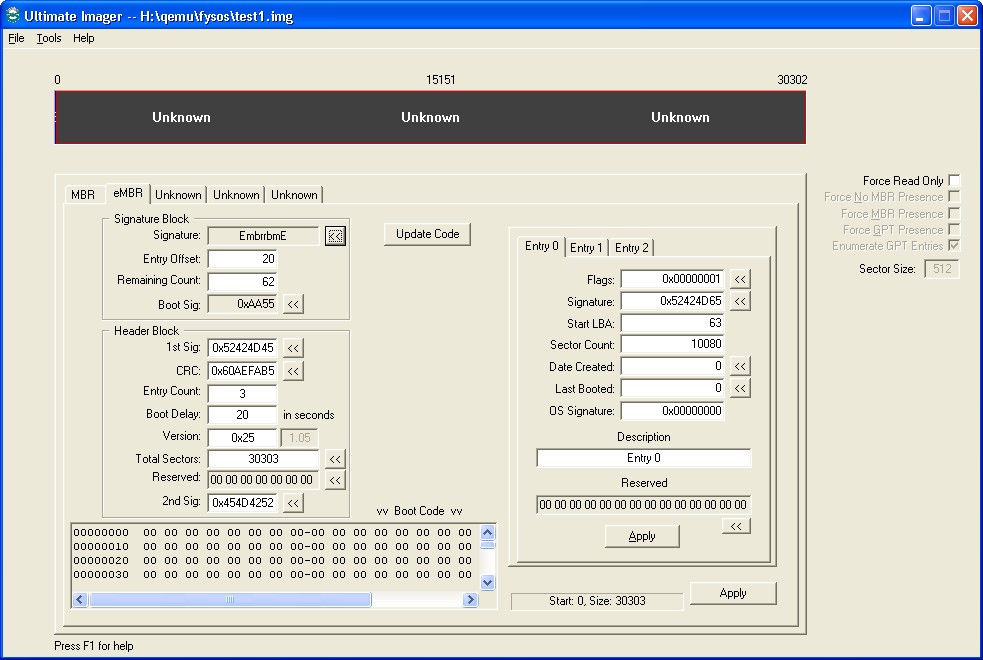
Information about the format of The Extended Master Boot Record can be found here.
Signature Block:
Signature: A 64-bit signature. The button just to the right of this field will create the correct signature.
Entry Offset: This field is the LBA to the first sector of the first entry.
Remaining Count: The count of remaining sectors in the eMBR scheme. (Read the specification above for more information)
Boot Sig: The standard 16-bit boot signature. The button just to the right of this field will create the correct signature.
Header Block:
Each entry within this group allows you to update the information needed for a valid eMBR Header.
The buttons to the right of some entries allow you to modify that entry simply by a button click. For example, the button to the right of the "Total Sectors" field will update that field via the file size of the opened image. This field does not need to be the whole image file. However, you must use the "reload" file command to let the app know that you have changed this field.
Update Code
This button will allow you to choose a file to write to the code portion of this LBA (LBA 1 + remaining).
Entry #
Each of the tabs will contain an eMBR Partition Entry. You must fill each field to create a valid entry. You may use the button to the right of a field to have the app calculate these fields. For example, clicking on the button to the right of the Flags field will show a list of flags allowed for this field. See the page on selecting flags for more information about this dialog.
The two fields requiring a date and/or time also have a button each on the right. Clicking these buttons will bring up a time picker type dialog.
The button just under and to the right of the reserved field will clear this reserved field.
Please note: You must click on the Apply Button in each tab to make any changes for that tab stick.
Apply:
This button makes any changes made, not counting the entries, to the file. For example, if you updated the code, made changes to the signature values, or other changes, you must use this Apply button to make those changes to the image file. The entries have an Apply button for each entry and will apply the changes to that tabs changes itself.
The box in the lower left is a hex dump of the first sector of the eMBR scheme (LBA 1).