Selecting Flags:
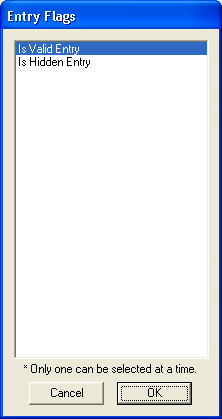
This dialog is used throughout the system to select flags for various fields.
Some fields allow more than one field to be selected at a time. Some only allow a single field to be selected. Some allow only one in a group of flags to be selected at a time. If you know the flags and how they are used, you will be able to understand why you can or cannot select more than one flag within a group of flags.
Okay - Saves the flags to the respected field.
Cancel - Ignores any changes and keeps the current flags setting.