To update current settings:
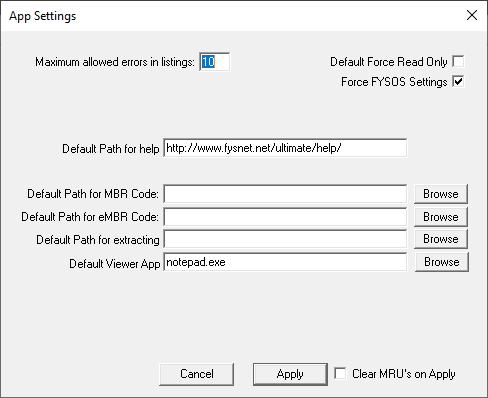
Maximum Allowed Errors in Listings - The App will try to list the directory listing of the respected file system. If errors are found, this is the count of errors allowed before the listing is terminated.
Default Force Read Only - When checked, this will always start the app in ReadOnly mode. Writes are ignored.
Default Path for help - This is the default URL for this help site. It should be as shown in the image above.
Default Path for MBR code - When this app asks for a file pertaining to the MBR, this is the default path to use.
Default Path for eMBR code - When this app asks for a file pertaining to the eMBR, this is the default path to use.
Default Path for extracting - When this app asks for a path to extract files to, this is the default path to use.
Default Viewer App - When viewing a file, this is the path and filename of the app to initially load to view the file.
Clear MRU's on Apply - When checked and the Apply button is clicked, this will clear the list of Recently Opened files in the FILE menu.
Apply - Saves the settings.
Cancel - Ignores any changes and keeps the current settings.